ViPlus Software
dpvlink 28104
Für präzise Messungen stehen Funktionen wie automatische Kantenerkennung, Live-Overlays, Ankerpunkt-Snapping und ein On-Screen-Raster zur Verfügung. Alle Messdaten werden automatisch tabellarisch gespeichert und lassen sich direkt in Prüfberichte übernehmen. DXF-Kompatibilität sorgt für eine einfache Integration technischer Zeichnungen und erleichtert den Abgleich mit CAD-Daten.
ViPlus erlaubt die Konfiguration und Speicherung individueller Kameraeinstellungen, die für wiederkehrende Prozesse schnell abrufbar sind. Über die Schwellwertsteuerung (Threshold), den Canny-Edge-Detector und verschiedene digitale Filter (z. B. Farb- und Kontrastregelung) können Bilddetails selektiv hervorgehoben werden – ideal für schwierige Lichtverhältnisse oder schwach sichtbare Strukturen.
Die Software bietet Annotationen, skalierbare Symbole, Messwerkzeuge wie Linien, Punkte, Ellipsen und automatische Merkmalerkennung für eine schnelle Analyse. Unterschiede zwischen ähnlichen Bildern werden automatisch erkannt – unabhängig von der Ausrichtung – dank intelligenter Segmentierung und Vergleichsalgorithmen.
ViPlus ist optimiert für eine effiziente visuelle Prüfung, spart Zeit bei der Dokumentation und sorgt durch die leistungsstarke Bildanalyse für reproduzierbare, qualitativ hochwertige Ergebnisse – ideal für industrielle Fertigung, Qualitätssicherung und Forschung.
Auflistung aller Funktionen:
- Bildanzeige: Vollbild, Vergrößern/Zoom-in, Alternative Ansichtsfenster, Ergebnisansicht
- Schärfentiefe-Rekonstruktion: automatisch/manuell, 2-32 Bilder
- Fadenkreuz-Cursor zur Unterstützung der genauen Punktwahl bei der Messung
- Schnellspeicheroptionen: Bilder speichern, Beschriftung, Bild und Beschriftung
- Import und Export von DXF-Dateien
- Beschriftung und Bemaßung von Merkmalen: Linie, Punkt, Ellipse, Kreis, Bogen, Kurve, Rechteck, Polygon, Polylinie, Kreuz- und Ankerpunkt (Kantenfänger)
- Schichtung (Layer) von Markierungen und Beschriftungen
- Editierung von Schriften und Linien
- Messung zwischen Merkmalen: Abstand, Winkel, Kreis, Projektion, Schnittpunkt und Tangente
- Automatische Erstellung der Messwerttabelle: für die schnelle Berichterstellung von Messdaten
- Automatische Erkennung und Reporterstellung von Fläche, Umfang, Radius und Durchmesser bei: Kreisen, Kreisformen, Formflächen, Formflächenränder, Gestaltsflächen, Polygonfläche, Polygonform
- Editierbarer Text und grafische Beschriftung: Text, Pfeil, Symbol, Bild einfügen, Detail-Lupe, Lineal, Stempel, Winkelmesser, horizontale/vertikale Linien, Kreis
- Bildfilter und Bildbearbeitung: Fester Schwellenwert (Threshold), Schwellenwert, Canny-Edge-Detector, Farbkante, Entzerrung, manuelles Histogramm, automatisches Histogramm, Gamma- und Farbpegel, Auto-Segment, Voronoi-Diagramm, Rauschentfernung, Invertieren, Protanopie, Deuteranopie und Triantopie
Systemanforderungen:
- Empfehlung von einem System mit - CPU: Intel i5 oder i7
- RAM: min. 8 GB
- Windows 10 Pro 64 Bit
- USB: min. 1 freier USB 3.0 Port
- Min. Bildschirmauflösung von 1280 x 960
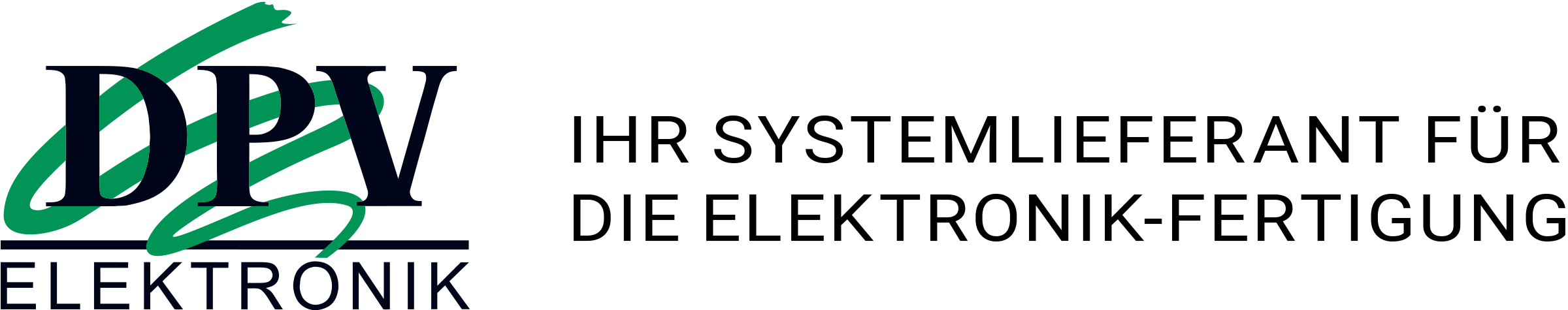

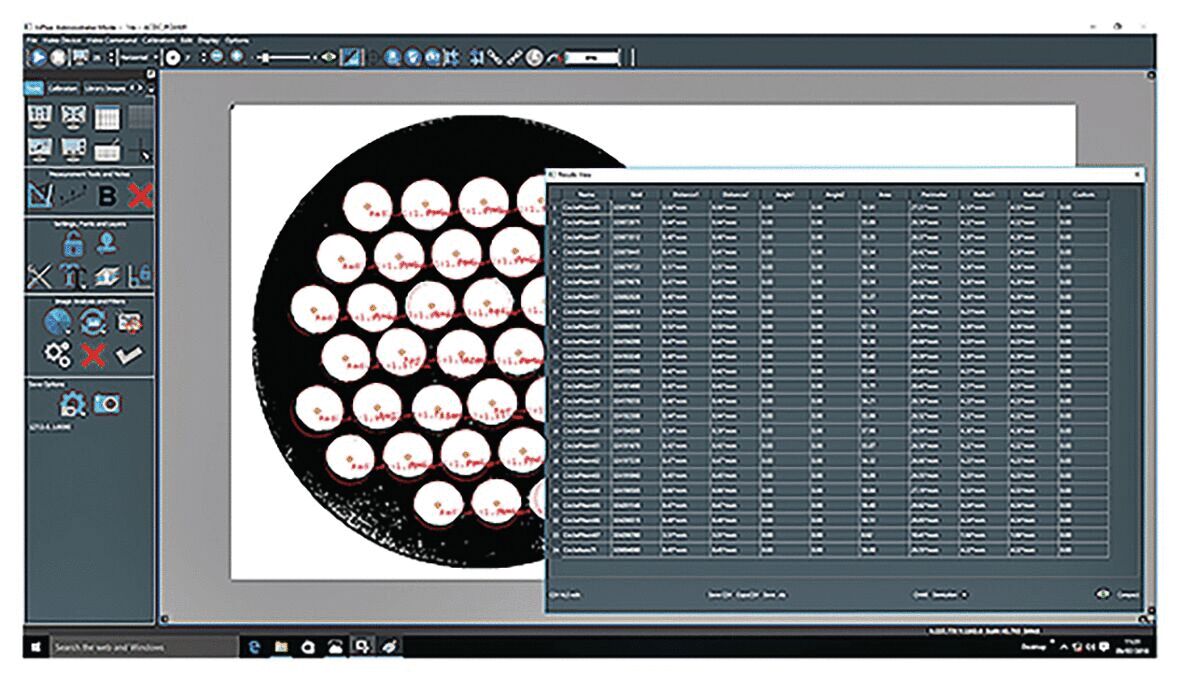

 Produktübersicht
Produktübersicht Berufskleidung | Berufsschuhe 2024
Berufskleidung | Berufsschuhe 2024 Gesamtkatalog 2023/2024
Gesamtkatalog 2023/2024